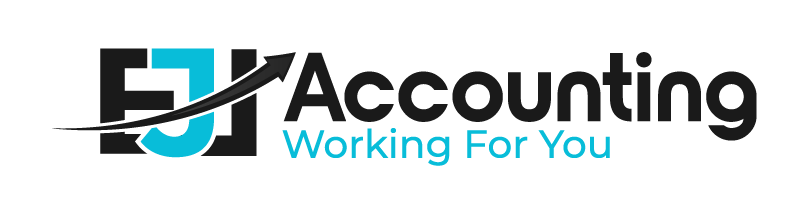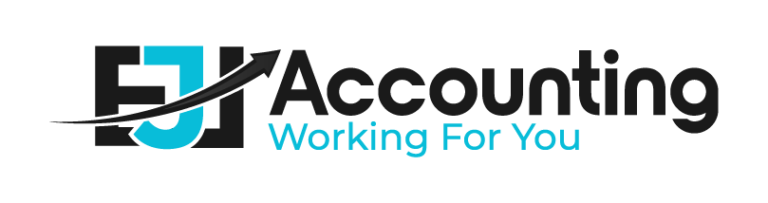It’s easier to make informed financial decisions when you stay on top of your cashflow.

As a Making Tax Digital (MTD) HMRC-compatible software, Xero can give you a real-time picture of your bank balance. Once connected to Xero, every bank transaction will feed automatically into the system. Using a simple visual dashboard, you can reconcile bank payments, invoices, bills, and money transfers quickly and efficiently.
Building the habit of checking and reconciling your accounts at least every week will help to prevent errors from occurring or transactions from being overlooked or miscalculated.
Watch the videos and read the guides below to swiftly connect your bank accounts and get to grips with reconciling. You only need to activate the setup once although reconnecting the accounts is prompted every three months for security purposes.
Recommended steps to take next

- Watch the Xero connecting bank accounts video here
- Read the Xero connecting bank accounts guide here
- Watch the Xero reconciling bank accounts video here
- Read the Xero reconciling bank accounts guide here
- Talk to us if you have any questions
Multiple invoices or bills can be reconciled by matching a single bank transaction to save time and avoid repeating unnecessary tasks.